- The coffees are on me. No! you cannot have a muffin...
- Can't write
- Updating to 16.04 doesn't seem to have gone as planned.
- [ubuntu] Networking problemsProblem with apt-get
- [UbuntuGnome] Problems displaying boot screen and tty's, GUI is fine
- Grub not working now, after working for a week.
- Free and easy Andoid emulator
- [server] Not starting NFS kernel daemon: no support in current kernel.
- [lubuntu] Japanese input not working
- Migrating from OpenSuSE Server to Ubuntu Server, tons of questions
آخرین مطالب
امکانات وب
**Update:
OK, so it seems it was the boot order in the legacy boot options that was set to Network before USB storage device.
But now on to the next problem...
I'm stuck in a loop.
I try to run Ubuntu Studio without installation and it just keeps restarting my computer and coming back to the same screen (boot options for Linux OS)
**Original Post:
"Hi everyone,
I used to test linux distros all the time back on an old desktop tower...
Now times have changed (a lot, even in a year..) and I have a windows 10 Dell Inspiron 5-something.
After a while of frustrations with windows (just name any problem, I have it, grhhh windows), I remembered about Linux, and so I went ahead, downloaded the OS (ubuntu studio, since I am making Audio Prod.), installed it on a partition(100GB) of my USB-HDD (Seagate 1TB).
So now I have a boot-able Ubuntu Studio USB-HDD.
The problem is when I try to run it, after getting past the BIOS/UEFI, Secure Boot options, I was able to boot from the drive but then I got this error:
"Realtek PCIe FE family controller series v1.34 (10/17/13)
PXE-E61: Media Test Failure, Check Cable" *Image of a screenshot is attached.
After a little reasearch it seems to be that it is trying to boot from network instead of the USB-HDD.
At least that's what I got online, but I have a feeling this might not be it because when I am using Windows 10, the Realtek driver ALWAYS ****s up. The sound starts to crackle and clip.
Could this be as simple as a boot order? Is it a bad cable connection? Is it because of Realtek?
Any help would be appreciated, meanwhile, I will check the bad boot order possibility.
feed all...برچسب : نویسنده : استخدام کار feedoll بازدید : 272 تاريخ : شنبه 29 اسفند 1394 ساعت: 23:20
Best to have one thread on each system, if that is what you want. Then also include in title brand/model system.
For Toshiba, that should be an UEFI install. And some UEFI have fast boot which is different than fast start up in Windows. Fast boot is also a Windows requirement to speed booting of Windows. It assumes no changes to hardware or configuration, and if everything is the same it just reboots without taking time to scan system for hardware. But often then you do not have time to get into UEFI to change settings or get system to recognize changes. Some have to totally power down, including removing battery if laptop, and hold power switch for 10 secv or so, then cold boot and immediately press correct key to get into UEFI/BIOS. Others have to jumper pins on motherboard or even remove coin battery on motherboard to totally reset. And then all changes to UEFI revert to default. Also a UEFI update from vendor reverts to default so keep track of changes. In my UEFI systems I have had anywhere from a few to many settings to change.
But may be best to see details:
Post the link to the Create BootInfo summary report. Is part of Boot-Repair:
https://help.ubuntu.com/community/Boot-Info
Always best to use Windows own tools to shrink Windows NTFS partitions and reboot immediately so Windows can run its chkdsk. It always requires a chkdsk after a resize. But do not create partitions with Windows. And Linux NTFS driver will not mount Windows that is hibeated nor needs chkdsk. Grub will also not boot systems needing chkdsk or are hibeated. Best to have Windows repair disk or know how to use Windows repair console. With UEFI you can still directly boot Windows from UEFI boot menu or one time boot key, if fast boot is not so fast as to prevent pressing key.
feed all...برچسب : نویسنده : استخدام کار feedoll بازدید : 253 تاريخ : شنبه 29 اسفند 1394 ساعت: 23:20
I swapped a server in my closet from Windows 7 Pro to Ubuntu. On windows, I used remote desktop to get on this server. I would put it to sleep and then use WOL (wake on LAN) to bring the server back up. With FreeNX, when I suspend the server, it hangs the NX client up for waaaayyyyy too long and I'm forced to just sit and look at a frozen screen I can't get out of. Does anyone know of a better to solution for this problem? A command to force close FreeNX? A way to just force minimize the NX client? A remote, easy way to suspend the server? I've searched and can't find anything.
I know I can SSH into the server and suspend it from the command line, but it seems rather much to log out of the NX session, fire up SSH, log in and suspend the server. There has got to be a more elegant solution. I have even thought of scripting an SSH command, but nothing has just jumped out at me as The Way to go here.
It seems people have gone to a lot of trouble to make WOL work. I find it hard to believe that Sleep On LAN was never contemplated. Yeah, I understand putting other people's computer to sleep, haha, but a person would think someone would have written a snazzy client server gui that automates remote commands like this.
As a user of Mikrotik Routerboards, something scriptable similar to the gui Winbox, that would let you execute commands on a remote server would be neat. Does anyone know of anything like this?
feed all...برچسب : نویسنده : استخدام کار feedoll بازدید : 234 تاريخ : شنبه 29 اسفند 1394 ساعت: 22:03
System did its normal upgrade of headers and image, and now my wireless doesn't show up.
Lsusb output:
Code:
lsusb Bus 001 Device 008: ID 1058:0748 Weste Digital Technologies, Inc. My Passport (WDBKXH, WDBY8L) Bus 001 Device 001: ID 1d6b:0002 Linux Foundation 2.0 root hub Bus 005 Device 006: ID 05e3:0606 Genesys Logic, Inc. USB 2.0 Hub / D-Link DUB-H4 USB 2.0 Hub Bus 005 Device 005: ID 05e3:0606 Genesys Logic, Inc. USB 2.0 Hub / D-Link DUB-H4 USB 2.0 Hub Bus 005 Device 004: ID 0a12:0001 Cambridge Silicon Radio, Ltd Bluetooth Dongle (HCI mode) Bus 005 Device 007: ID 1997:2433 Bus 005 Device 002: ID 05e3:0606 Genesys Logic, Inc. USB 2.0 Hub / D-Link DUB-H4 USB 2.0 Hub Bus 005 Device 001: ID 1d6b:0001 Linux Foundation 1.1 root hub Bus 004 Device 001: ID 1d6b:0001 Linux Foundation 1.1 root hub Bus 003 Device 002: ID 045e:00cb Microsoft Corp. Basic Optical Mouse v2.0 Bus 003 Device 001: ID 1d6b:0001 Linux Foundation 1.1 root hub Bus 002 Device 006: ID 045e:0752 Microsoft Corp. Wired Keyboard 400 Bus 002 Device 001: ID 1d6b:0001 Linux Foundation 1.1 root hub
Code:
sudo apt-add-repository ppa:thopiekar/mt7601 sudo apt-get update sudo apt-get install mt7601-sta-dkms
As you can see, it is no longer detected as a usb device. I checked to see if the driver was still installed and got this output:
Code:
sudo apt-get install mt7601-sta-dkms Reading package lists... Done Building dependency tree Reading state information... Done mt7601-sta-dkms is already the newest version.
Code:
[sudo] password for wolf: modprobe: FATAL: Module mt7601-sta not found.
I am using the 3.16 keel, and Cinnamon 2.8 on Ubuntu 14.04.4
feed all...برچسب : نویسنده : استخدام کار feedoll بازدید : 274 تاريخ : شنبه 29 اسفند 1394 ساعت: 20:53
I lost the sidebar on the desktop (on the left side) that pops up that includes applications such as firefox, a mail client, file browser, etc. Me being the new noob that I am, have been searching for a solution.
It looks like I accidentally installed unity. I have a sidebar now but it is not the original one and I do not like it.
How can I uninstall unity and get my old sidebar back?
Thanks
feed all...برچسب : نویسنده : استخدام کار feedoll بازدید : 283 تاريخ : شنبه 29 اسفند 1394 ساعت: 20:53
I'd like to buy a new laptop, and I have found that PC Specialist allows me to configure a Windows-free system. Unfortunately, they don't know whether their systems are compatible with Linux. Here is what I am contemplating buying. Is there anything here that has a risk of not playing nicely with Ubuntu?
Chassis & Display
UltraNote: 14" Matte Full HD IPS LED Backlit Widescreen (1920x1080)
Processor (CPU)
Intel® Core™ i5 Dual Core Processor i5-6200U (2.30GHz, 2.8GHz Turbo)
Memory (RAM)
8GB HyperX IMPACT 1600MHz SODIMM DDR3 (1 x 8GB)
Graphics Card
INTEL® HD GRAPHICS 520 - 1.7GB Max DDR3 Video RAM - DirectX® 12
1st Hard Disk
1TB WD SLIM BLUE 2.5" WD10SPCX, SATA 6 Gb/s, 16MB CACHE (5400 rpm)
M.2 SSD Drive
120GB KINGSTON SSDNow M.2 2280 G2, SATA 6Gb/s (550MB/R, 200MB/W)
Memory Card Reader
Integrated 6 in 1 Card Reader (SD /Mini SD/ SDHC / SDXC / MMC / RSMMC)
Sound Card
Realtek 2 Channel High Definition Audio + MIC/Headphone Jack
Wireless/Wired Networking
GIGABIT LAN & WIRELESS INTEL® AC-8260 M.2 (867Mbps, 802.11AC) + BLUETOOTH
USB Options
2 x USB 3.0 PORTS + 1 x USB 2.0 PORT AS STANDARD
Battery
UltraNote III Series 32WH Lithium Ion Battery
Power Cable
1 x UK Power Lead & 40W AC Adaptor
Keyboard Language
14" ULTRANOTE III SERIES UK KEYBOARD
Operating System
NO OPERATING SYSTEM REQUIRED
Operating System Language
United Kingdom - English Language
DVD Recovery Media
NO DVD RECOVERY MEDIA REQUIRED
Office Software
NO OFFICE SOFTWARE
Anti-Virus
NO ANTI-VIRUS SOFTWARE
Mouse
INTEGRATED 2 BUTTON TOUCHPAD MOUSE
Webcam
INTEGRATED 1MP HD WEBCAM
برچسب : نویسنده : استخدام کار feedoll بازدید : 271 تاريخ : شنبه 29 اسفند 1394 ساعت: 19:52
Hello,
I have been experimenting with i2p and Freenet; but have found the content in these places unsophisticated and out of date. Quite a disappointment. These projects apparently offer up-to-date installation candidates; but frankly there doesn't seem to be anything of value to connect to. I don't get the impression that there's any Free Speech going on in these places. The documentation I've been able to find seems to indicate that the technology is sound and in many ways more secure than TOR; but the Onion sites certainly have obtained greater popularity; and have mode web interfaces, which the aforemention systems do not.
Would it be possible to get a few informed opinions about the viability of these projects; and where they might fit into an overall security and anonymity strategy? For example, I have an HMA IP over UDP router; and have TOR, i2p and Freenet on my laptops. Is there some combination of these technologies that will provide the greatest security with maximum spam resistance? WoT appears to have a lot going for it; but Freenet appears to be deprecated as well as i2p. Are there any other projects that I should consider? Oh, and how about some real content?
Thanks, Grace
feed all...برچسب : نویسنده : استخدام کار feedoll بازدید : 225 تاريخ : شنبه 29 اسفند 1394 ساعت: 19:52
Hello,
I am trying to use libvirt on Ubuntu 14.04.1 LTS.
I tried with libvirt 1.2.2 (which comes with apt-get) and also compiled a 1.3.2 version, and had the same problem.
problem:
I have VirtualBox VM working fine. I can manage it through VBoxManage.
I installed libvirt, and i tried to use virsh.
If i do virsh -c vbox:///session list -> i see my VM
If i do virsh -c vbox::///session destroy myVmName -> i see the vm destroyed.
if i do virsh -c vbox::///session start myVmName -> I got:
error: failed to start domain 'myVmName'
error: An error occurred, but the cause is unknown
I am confused with the logging, because a tail -f /var/log/libvirt/libvirtd.log doesnt show any changes (but also when doing virsh list or destroy it works and i still dont see any changes in this log ... this log only dumps stuff when I do a service libvirt-bin restart, then i see a couple of debug messages). It looks like the deamon is never used or something like this.
on the virsh client side, i have plenty of "debugs" and "info", but no "errors", only "unknown dumped out on the terminal from which i do the virsh start).
If i do a virsh vbox::///session create .xml i can see the same error (cannot create, unknown error). I think it could be the same issue, something stupid i m sure.
I have attache here the virsh client logs with plenty of stuff in it but no error so far ,
If someone has experienced the same problem and want to help me, it would be fantastic ![]()
(also if someone can explain why doing a destroy or a list doesnt make logs appear in the daemon, i must have missed something big, it doesnt make any sense to me
(i have a :
log_level = 1
log_outputs="1:file:/var/log/libvirt/libvirtd.log"
in the /etc/libvirt/libvirtd.conf file,
and i run the daemon using
sudo service libvirt-bin start,
but i believe deamon will be spawned when first vbox:///session is sent from client)
برچسب : نویسنده : استخدام کار feedoll بازدید : 268 تاريخ : شنبه 29 اسفند 1394 ساعت: 19:52
Hi!
I recently installed xubuntu 15.10 and I also installed the keel 4.4 since I had problems with my radeon r9 390 card and I read the the newest keel should fix those problems.
I don't have those issues any more: the desktop doesn't freeze and the gpu:s fans are not always on as they did before.
The problem now is that the CPU is doing all the work, if I use Gnome, then gnome-shell takes 70-80% out of the CPU.
Same occurs in xfce where the process "xorg" takes up the 30%. Much better then Gnome yes, but still unusual. I have read several threads about similar issues but I couldn't find a solution.
This maybe can help:
Code:
glxinfo | grep render direct rendering: Yes GLX_MESA_multithread_makecurrent, GLX_MESA_query_renderer, OpenGL renderer string: Gallium 0.4 on llvmpipe (LLVM 3.4, 128 bits) GL_MESA_ycbcr_texture, GL_NV_blend_square, GL_NV_conditional_render,
Code:
PID USER PR NI VIRT RES SHR S %CPU %MEM TIME+ COMMAND 6992 root 20 0 428792 192372 21896 S 22,6 0,6 2:31.58 Xorg 7826 orlando 20 0 770140 69096 58324 S 5,6 0,2 0:09.80 gnome-syst+ 8399 orlando 20 0 791184 27436 22520 S 1,3 0,1 0:00.45 xfce4-term+ 7607 orlando 20 0 253356 23840 18068 S 1,0 0,1 0:11.75 panel-10-w+ 7409 orlando 20 0 174616 21992 15944 S 0,7 0,1 0:06.03 xfwm4 8432 orlando 20 0 33372 3236 2632 R 0,7 0,0 0:00.04 top 110 root 20 0 0 0 0 S 0,3 0,0 0:00.88 kworker/6:1 7413 orlando 20 0 652732 23492 18504 S 0,3 0,1 0:00.32 xfce4-panel 7650 orlando 20 0 340416 6500 5636 S 0,3 0,0 0:00.04 indicator-+ 7877 orlando 20 0 1676860 441176 96344 S 0,3 1,3 2:34.65 firefox 1 root 20 0 33900 4512 2728 S 0,0 0,0 0:01.41 init 2 root 20 0 0 0 0 S 0,0 0,0 0:00.00 kthreadd 3 root 20 0 0 0 0 S 0,0 0,0 0:00.01 ksoftirqd/0 5 root 0 -20 0 0 0 S 0,0 0,0 0:00.00 kworker/0:+ 7 root 20 0 0 0 0 S 0,0 0,0 0:01.33 rcu_sched 8 root 20 0 0 0 0 S 0,0 0,0 0:00.00 rcu_bh 9 root rt 0 0 0 0 S 0,0 0,0 0:00.02 migration/0
برچسب : نویسنده : استخدام کار feedoll بازدید : 248 تاريخ : شنبه 29 اسفند 1394 ساعت: 18:51
I get some crashes but I have no idea which log file to have a look at, since there are so many, both in /tmp and in /var.
I suspect the cause is the GPU (but I'm not sure), so I should probably focus on those logs, wherever they are.
System
I use Xubuntu with Xfce (as it is by default).
Radeon HD 5770.
Crash
Sometimes, usually watching YouTube, the screen gets kind of dark green with probably some vertical lines.
The last second of audio gets played in loop for a while, and then it stops and I have to hard-reboot the PC.
برچسب : نویسنده : استخدام کار feedoll بازدید : 236 تاريخ : شنبه 29 اسفند 1394 ساعت: 17:40
This is something you will do only once, so you need not set up a perfect environment in the live system.
- Have you mounted the partition with your data? In that case maybe it is mounted with read permissions only for root (the superuser), not for your regular user.
Either you change the mounting so that your regular user will get permissions, or you save the file with a tool, that runs with root permissions.
- Do you need help with mounting the partition with your data?
- Do you want a graphical user interface, or can you use terminal window commands for saving the files?
cp and rsync are good command line tools
Code:
sudo cp ... #or sudo rsync ...
Code:
sudo add-apt-repository universe sudo apt-get update sudo apt-get install gksu gksudo nautilus &
برچسب : نویسنده : استخدام کار feedoll بازدید : 224 تاريخ : شنبه 29 اسفند 1394 ساعت: 17:40
Hello Everyone!
Getting back into the tablet game, and what better way than to try to track down the sensors on a new Lenovo Yoga 14! ![]()
From what I've seen, everything (on Windows 10) is going through this new fancy Intel Integrated Sensor Solution, which then goes to another device, then splits out into four different devices within Windows 10 device manager (ambient light, gyroscope, rotation, GPS?). What do we get in Ubuntu?
Code:
From lshw: ... *-generic:1 UNCLAIMED description: Non-VGA unclassified device product: Intel Corporation vendor: Intel Corporation physical id: 13 bus info: pci@0000:00:13.0 version: 21 width: 64 bits clock: 33MHz capabilities: cap_list configuration: latency=0 resources: memory:d564b000-d564bfff from lspci: 00:13.0 Non-VGA unclassified device: Intel Corporation Device 9d35 (rev 21) ...
Code:
[ 4818.251001] pci 0000:00:13.0: enabling device (0000 -> 0002) [ 5191.273767] i915 0000:00:02.0: BAR 6: [??? 0x00000000 flags 0x2] has bogus alignment
Brain is a bit but up right now from banging on this for a bit (4AM where I'm at right now), but if anyone has any pointers on probing PCI devices, or ways to get devices that are under this one to enumerate within sysfs or appear for the i2c devices (so many modules modprobed, got back a lot of nothing) it would be greatly appreciated.
feed all...برچسب : نویسنده : استخدام کار feedoll بازدید : 246 تاريخ : شنبه 29 اسفند 1394 ساعت: 16:12
There are many people who encounter this problem: after they installed Nvidia/CUDA library, after reboot, they got a login loop, cannot login to desktop.
I also encounter the same problem today. So I switched to TTY (Ctrl+Alt+F1) and created a new user and found out that I can login using the new user. Then I realize that if I use the new user's $HOME/.profile, I can login too. Finally, the problem lies in the $HOME/.profile, the problematic line is surprisingly: LD_LIBRARY_PATH=*/cuda*:*/nvidia*:$LD_LIBRARY_PATH
It tus out that if your current graphics card is not compatible with the Nvidia driver or CUDA library, or if there is some conflict in Nvidia/CUDA, or in my case, I blacklisted Nvidia device in /etc/initramfs-tools/modules for a GPU passthrough, then desktop login will crash the X session despite the fact that X session can still reach the login screen. It is a bug that deals with the fail-safeness of the ubuntu-desktop.
LD_LIBRARY_PATH is used to specify dynamic library path when linking programs, no matter how incorrectly set, it should not cause desktop login to crash.
Thus, I hope the developers can make desktop login more fail-safe, and DON'T do funny stuffs like dynamic GPU module compilation during login, which if fails, causes a infinite login loop.
feed all...برچسب : نویسنده : استخدام کار feedoll بازدید : 270 تاريخ : شنبه 29 اسفند 1394 ساعت: 16:12